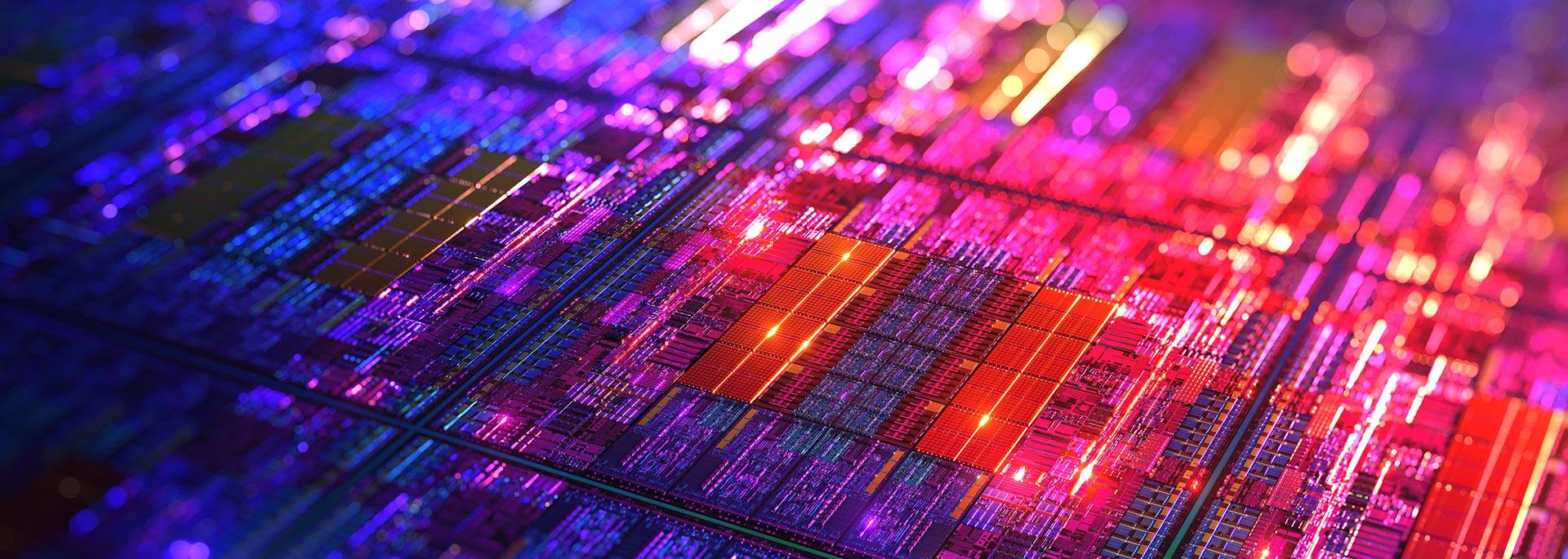
Website Requests and Updates
Found a problem or incorrect information? Ask for a web update.
Need assistance updating your website?
If you have questions about using WordPress or need assistance with your website, we’re here to help. Complete the project request form and a member of our team will reach out to provide assistance.
Need a new faculty or lab website? Here are your options.
Recommended: ASU directory
The ASU directory is part of the online search system for everyone at ASU, and is the recommended web presence for faculty. Every faculty member has an existing, partially-populated profile.
ASU directory profiles are robust, free, maintained by the profile owner (you) and typically appear as the top result in an ASU web search.
ASU directory profiles contain everything you would typically include in a website. Some profile information is even pre-populated by ASU, keeping your maintenance to a minimum.
What information is in my ASU directory profile?
In your personal profile, you can define everything you would normally include in a website:
- Photo
- Contact information
- Social Media Links
- Biography
- Areas of Expertise
- Research, including fields for
- a Google Scholar link
- a lab website link
- Research Interests
- Research Group
- Publications
- Research Activity
- Teaching
- Public Work/Service, including
- Honors/Awards
- Editorships
- Professional Associations
- Graduate Faculties/Mentoring History
- Work History
- Service
- Industry Experience
Ready to set up your ASU directory profile?
- Go to asu.edu/directory.
- In the upper right, login with your ASURITE and password.
- Search for your name.
- Select your profile.
- Choose the “Edit” tab.
- Click through the tabs and edit your information.
- When done, scroll to the bottom of any tab and choose “Save.”
- Click the “View” tab to see your changes.
Other website options
Should you require a web presence other than the ASU directory, other options are available at ASU. All use Content Management Systems (CMS). CMS websites allow the content to be managed easily by the the site owner, no coding required.
- Webspark (University Technology Office, Drupal CMS)
The University Technology Office (UTO) offers “Webspark,” a website building tool that uses the Drupal CMS. Webspark sites are ASU web standards compliant, and technical support is provided by UTO, not the Fulton Schools. Site content maintenance is provided by the faculty member. Request a Webspark site. - Pitchfork (Fulton Schools web team, WordPress CMS)
The Fulton Schools offers “Pitchfork,” a website building tool that uses the WordPress CMS. Pitchfork sites are web standards compliant and technical support is provided by the Fulton Schools web team. Our services include setting up the “shell” website and providing basic WordPress training. Site content maintenance is provided by the faculty member. Complete our project request form to request a Pitchfork site.
Need something else?
For all other website-related requests, contact Jennifer Di Sano.
Open office hours
Our team of experts is available for general consultations, Inner Circle and In the Loop training and WordPress training.